How to Create Shopify TikTok Ads That Actually Convert [2025 Guide]
 TikTok shopify ads have revolutionized the e-commerce landscape with access to over 1.8 billion active users worldwide. This massive audience isn’t just scrolling—they’re engaging, making TikTok one of the highest-rated social media platforms for businesses looking to boost sales.
TikTok shopify ads have revolutionized the e-commerce landscape with access to over 1.8 billion active users worldwide. This massive audience isn’t just scrolling—they’re engaging, making TikTok one of the highest-rated social media platforms for businesses looking to boost sales.
We’ve seen firsthand how TikTok ads drive traffic, increase brand awareness, and significantly improve conversion rates for Shopify stores. Additionally, the official TikTok-Shopify integration now allows merchants to promote their products directly through their Shopify dashboard, streamlining the entire advertising process. Importantly, if you’re concerned about shopify tiktok ads cost, you’ll be pleased to discover that TikTok offers a $300 free ad credit to all Shopify merchants who connect their stores to a new business account.
Throughout this guide, we’ll show you exactly how to advertise your Shopify store on TikTok with strategies that actually convert. From setting up the TikTok Pixel for accurate measurement to leveraging advanced targeting options based on demographics and behaviors, we’ve got you covered with practical techniques to maximize your return on investment.
Why TikTok is a game-changer for Shopify ads
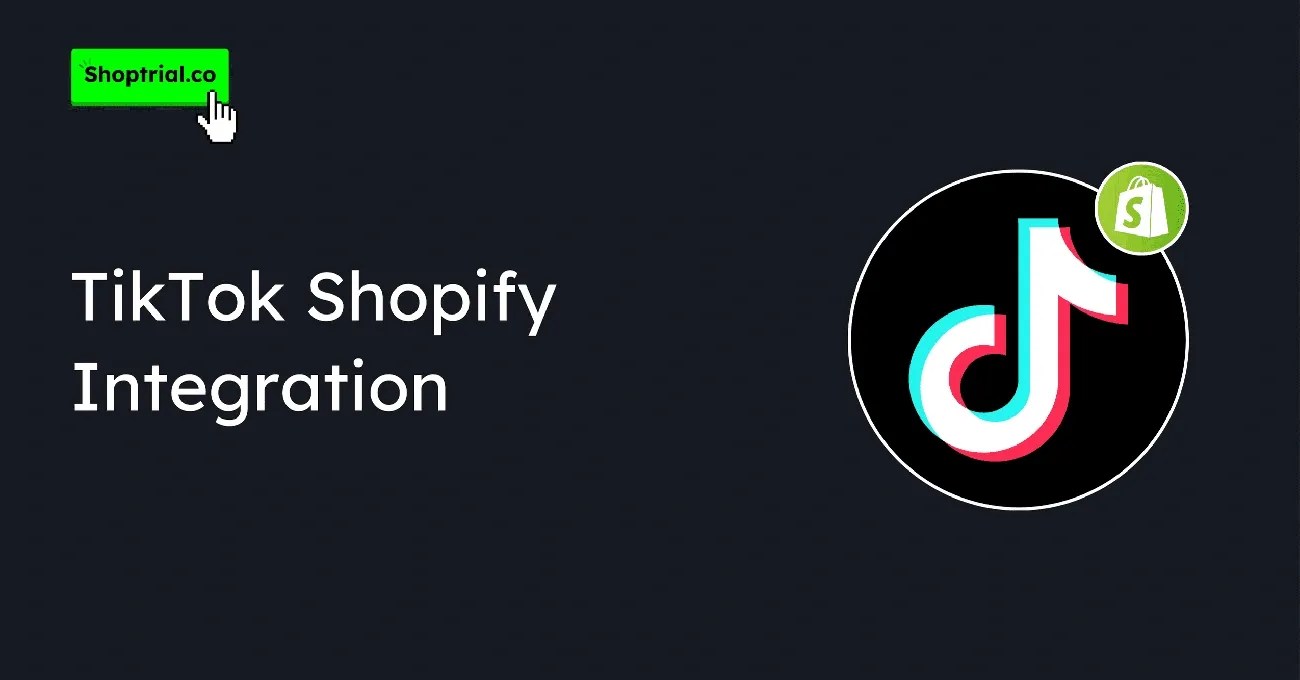
Image Source: Shopify Free Trial
In today’s social media marketplace, shopify tiktok ads stand out as a powerful sales driver for one simple reason: they meet customers where they’re already spending their time. The platform offers distinct advantages that make it essential for e-commerce businesses looking to boost their conversion rates.
High engagement and younger audience
What sets TikTok apart is its unparalleled user engagement. Users spend an average of 95 minutes per day on the platform [1], with US users collectively watching 4.8 billion minutes of TikTok videos daily [2]. Moreover, the average US TikTok user spends over 24 hours monthly on the app [2], creating ample opportunity to showcase your products.
For Shopify merchants targeting younger demographics, TikTok is particularly valuable since 62% of its audience falls into the 10-29 year old age group [3]. Furthermore, the platform delivers exceptionally high engagement rates—ranging from 2.88% to 7.50% depending on follower count [2]. Remarkably, small e-commerce accounts under 10K followers can achieve engagement rates as high as 56.7% [2].
Native video format drives conversions
TikTok’s native video format is specifically designed to drive purchases. Videos shot in the platform’s preferred 9:16 aspect ratio saw a 91% lift in conversion compared to videos with black bars [4]. Likewise, videos between 21-34 seconds in length received an astonishing 280% lift in conversion [4].
The platform’s effectiveness is clear: nearly half of TikTokers make purchases from brands they see in the app [3]. When you include text-based calls to action, you can expect a 152% lift in conversion [4]. For e-commerce specifically, videos using on-screen text for offers saw an 80% lift in conversion [4].
Shopify-TikTok integration makes setup easy
The official Shopify-TikTok integration essentially eliminates technical barriers to entry. You can create TikTok ads directly within your Shopify admin [5], sync inventory across platforms [1], and manage TikTok Shop orders without leaving your familiar dashboard [5].
This seamless connection allows you to optimize ad performance with one-click TikTok Pixel integration [5]. During campaign setup, you can showcase products via regular videos or even livestreams [5], providing multiple ways to advertise your Shopify store while maintaining centralized control of your business operations.
Create high-converting TikTok ad creatives
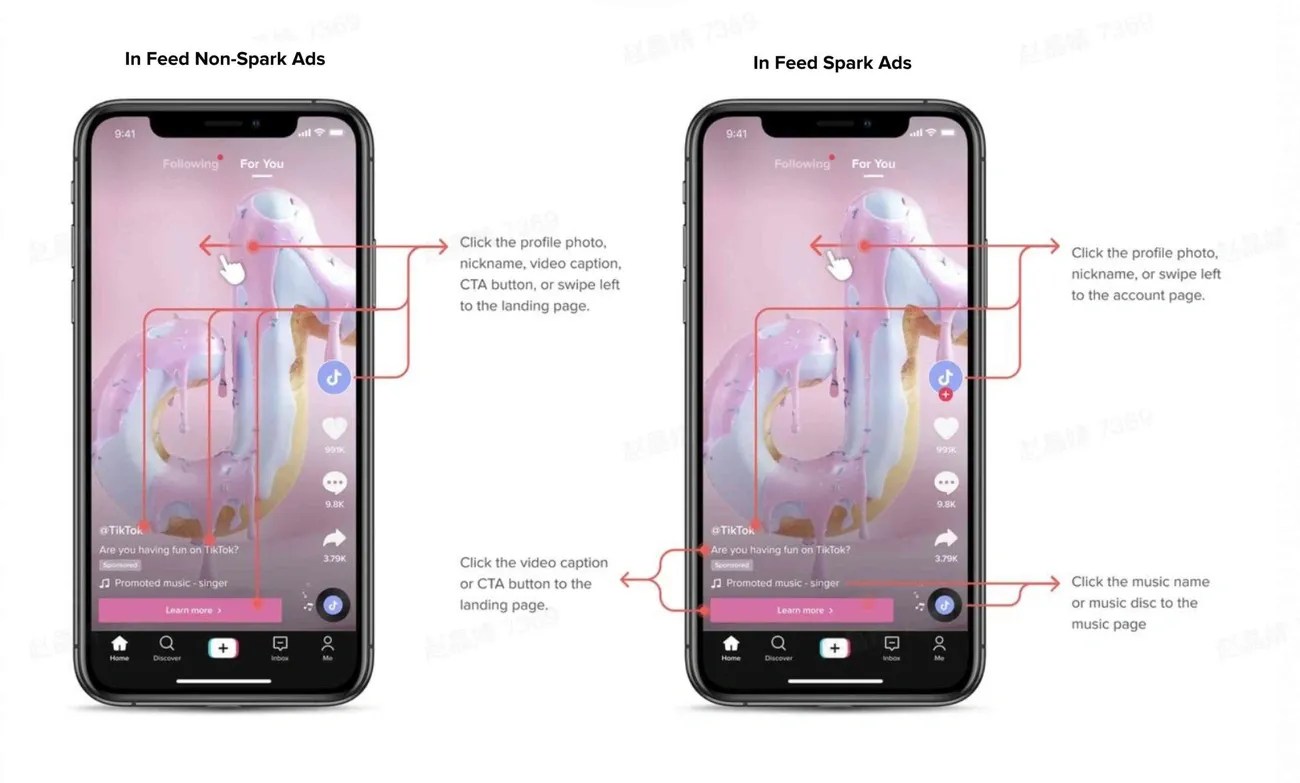
Image Source: NestScale
Creating effective shopify tiktok ads requires understanding what actually drives conversion on the platform. Consequently, I’ve identified four key creative elements that can significantly improve your ad performance based on TikTok’s own research and best practices.
Use short, vertical videos (9:16)
Above all, format matters on TikTok. Videos shot in the platform’s native 9:16 aspect ratio deliver a 91% lift in conversion compared to videos with black bars. For optimal performance:
- Use vertical (9:16) orientation with minimum 540×960px resolution
- Aim for 9-15 seconds length (TikTok’s recommended duration)
- Keep file size under 500MB (.mp4 or .mov format)
- Shoot at least 720p resolution (1080p preferred)
Videos between 21-34 seconds perform exceptionally well, showing a 280% lift in conversion rates compared to other lengths.
Include a strong call-to-action
Not only should your CTA be compelling, but its placement and timing matter too. TikTok’s system displays CTA text first, then adds the background color later—making your ads appear more native. Videos using text-based calls to action see a 152% lift in conversion, while those highlighting special offers experience an 80% lift.
Showcase your product in action
Product demonstrations are powerful conversion tools. Rather than telling viewers about your product, show them exactly how it works and solves their problems. For e-commerce products, before-and-after videos and tutorials perform exceptionally well as they provide visual proof of effectiveness.
Use user-generated content or testimonials
As a result of TikTok’s community-driven nature, authentic UGC outperforms polished brand content. In fact, 90% of people trust user-generated content, but only 4% trust branded messages. When creating UGC-style ads:
- Feature real customers using your products
- Include authentic testimonials (not scripted)
- Test different “hooks” in the first 3-6 seconds
- Maintain a DIY, authentic feel rather than polished production
Remember, 50% of a TikTok ad’s impact happens in the first 2 seconds, and 90% occurs within the first 6 seconds—making your opening hook critical for driving conversion.
Set your campaign goals, budget, and schedule
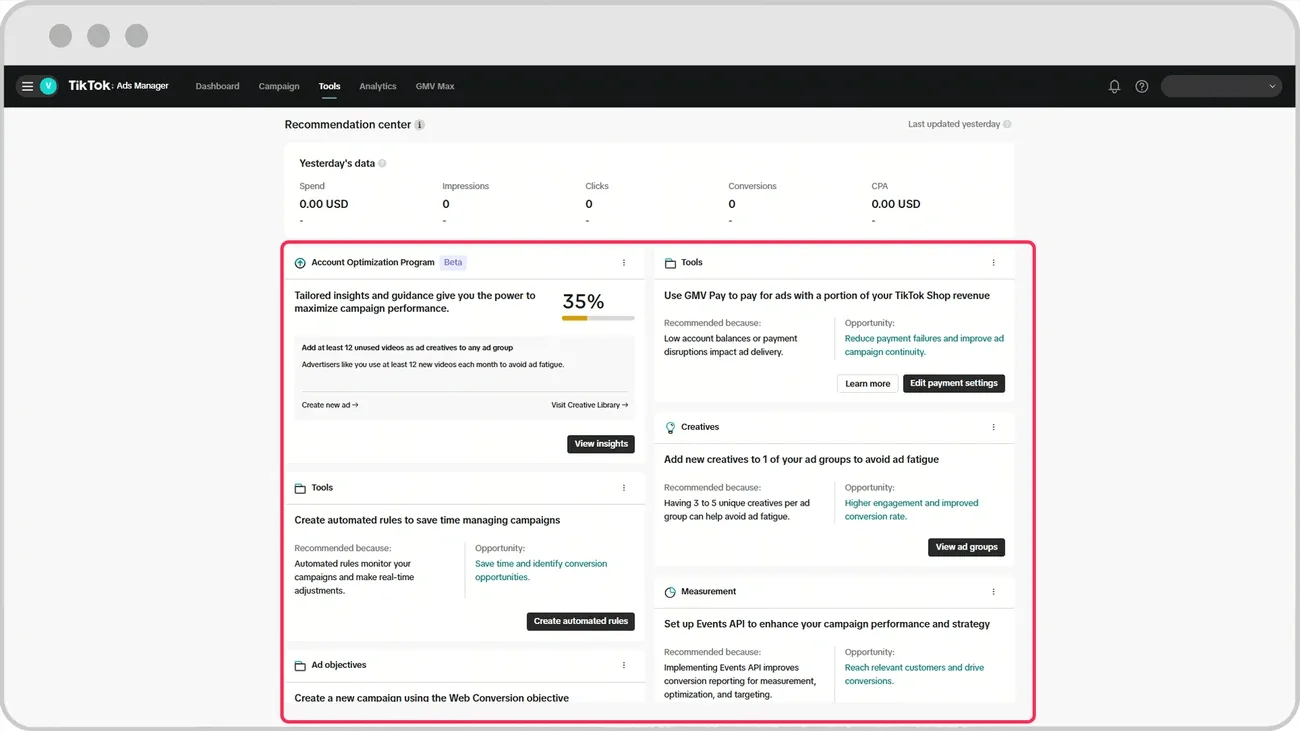
Image Source: TikTok For Business
Once you’ve crafted your TikTok ad creatives, the next crucial step is setting up your campaign parameters correctly. The success of your shopify tiktok ads often depends on how well you configure these technical aspects.
Define your conversion goals
First and foremost, select the right advertising objective that aligns with your business goals. TikTok offers three main categories:
- Awareness: Maximize reach and brand recognition
- Consideration: Drive traffic, video views, or community interaction
- Conversion: Focus on app installs, lead generation, or direct sales
For Shopify stores, the “Sales” objective under Conversion is typically most effective when looking to generate immediate purchases. However, if you’re new to the platform, starting with “Traffic” can help build engagement at a lower cost before optimizing for conversions.
Understand Shopify TikTok ads cost
TikTok requires a minimum budget of $500 per campaign, with daily minimums of $50 at the campaign level and $20 at the ad group level [6]. Depending on your strategy, you’ll pay either:
- Cost-Per-Mile (CPM): Averages around $4.20 per 1,000 views [6]
- Cost-Per-Click (CPC): Typically ranges from $0.10 to $0.30 [6]
When setting up through Shopify directly, the minimum daily budget starts at just $20 [7], making it more accessible for smaller merchants.
Choose the right optimization event
Effectively, your optimization event tells TikTok’s algorithm what user actions to prioritize. For new Shopify stores, begin with “Add to Cart” as your campaign optimization event [7]. This provides more data points than “Complete Payment” alone, helping the system learn faster.
As your campaign matures, you can progress to lower-funnel events like “Complete Payment” to optimize directly for purchases.
Schedule your campaign for peak times
Strategically, scheduling your ads during peak engagement hours (6pm-10pm) when users are most active can dramatically improve performance [8]. Weekends—particularly Saturdays—show the highest user activity and engagement rates [8].
Major shopping holidays like Black Friday and Christmas offer another prime opportunity, as users are actively searching for deals and more likely to make purchases [8]. For testing purposes, off-peak hours can sometimes yield surprising results with specific audience segments.
Track, test, and improve your ad results
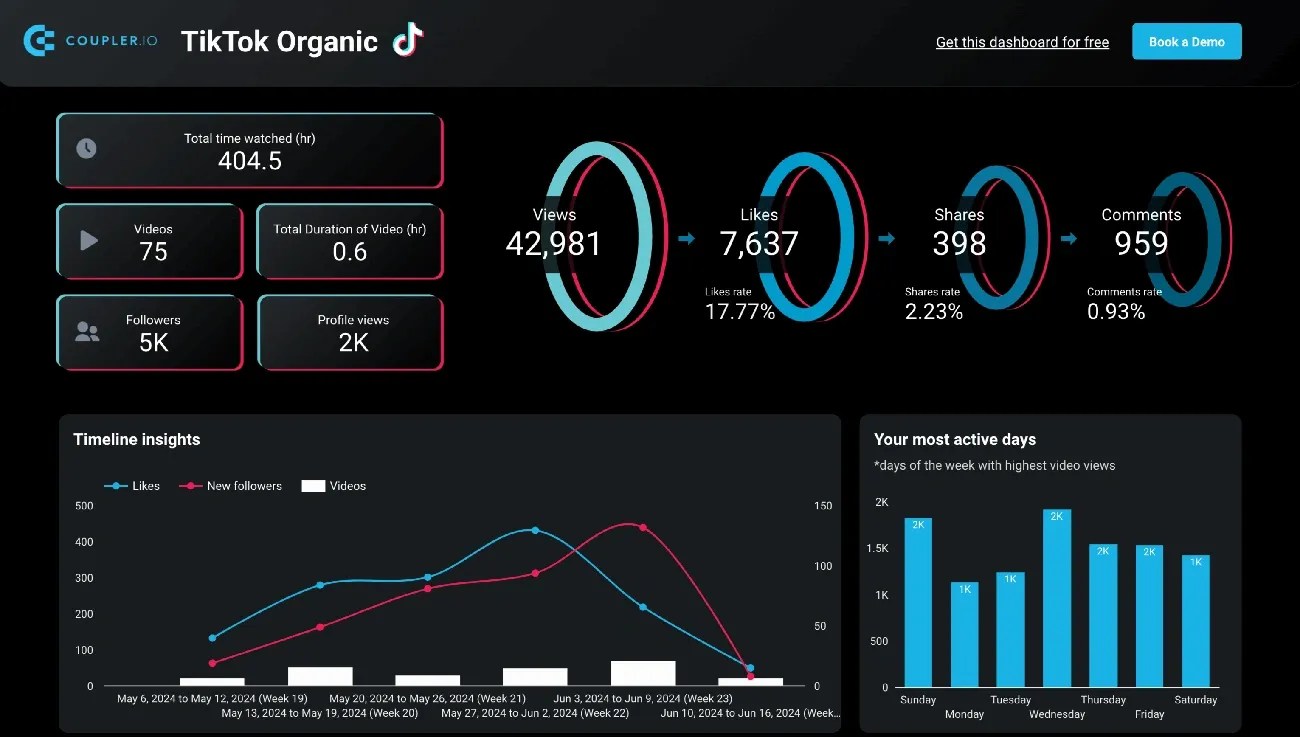
Image Source: Coupler.io Blog
The success of your shopify tiktok ads ultimately depends on how well you measure, analyze, and optimize your campaigns. Setting up proper tracking is not a one-time task but an ongoing process of refinement.
Use TikTok Analytics and Pixel data
TikTok provides detailed analytics that allow you to track campaign performance in real-time, helping optimize for the best ROAS [9]. To maximize measurement accuracy, install the TikTok Pixel on your Shopify store to share website events with TikTok. The Pixel tracks crucial actions like product views, cart additions, and purchases [10]. For comprehensive data collection, configure events that reflect the full customer journey on your site [10].
Test different creatives and CTAs
Split testing in TikTok Ads Manager enables you to compare two different versions of your ads with statistical significance [11]. This feature helps identify winning strategies with a 90% confidence rate [11]. When testing creatives:
- Create 2-5 ads per ad group so the system can identify best performers
- Update your creative assets every 1-2 weeks to maintain freshness
- Track key metrics like view-through rate, CTR, and conversion rate
Refine targeting based on performance
Avoid creating overly narrow audiences as this may make it difficult for the system to deliver ads effectively [12]. Instead, start with wider audiences and let TikTok’s algorithm intelligently find the best users. To prevent performance issues:
- Check the Audience Size Estimation tool to ensure adequate reach
- Avoid audience overlap across ad groups to prevent self-competition
- Use Custom and Lookalike Audiences strategically [12]
Use server-side tracking for better measurement
Given increasing privacy controls, server-side tracking via TikTok Events API provides a more reliable connection between TikTok and your marketing data [2]. This approach helps overcome limitations of browser-based tracking:
- Captures data even when ad blockers are used [13]
- Improves accuracy of conversion tracking and attribution
- Works alongside Pixel tracking for comprehensive measurement
When using both Pixel and Events API, enable event deduplication to prevent counting the same conversion twice [2]. For optimal results, regularly analyze your performance data to identify trends and areas for improvement [14].
Conclusion
Taking your Shopify TikTok ads to the next level
TikTok has undeniably transformed the e-commerce advertising landscape for Shopify store owners. Throughout this guide, we’ve explored why this platform delivers exceptional results when used correctly. The combination of high engagement rates, younger demographics, and native video formats creates a powerful opportunity for driving conversions.
Success with Shopify TikTok ads requires attention to several critical elements. First, your creative strategy must embrace vertical videos, compelling CTAs, authentic demonstrations, and user-generated content. Second, proper campaign setup with clear goals and realistic budgets establishes the foundation for performance. Finally, ongoing tracking and optimization through TikTok Pixel data ensures continuous improvement.
Remember that TikTok offers new Shopify merchants a $300 ad credit, making it easier to test the platform without significant upfront investment. This benefit, coupled with the streamlined integration between platforms, removes many technical barriers that previously complicated social media advertising.
We recommend starting with broader targeting parameters and letting TikTok’s algorithm identify your ideal customers. As you gather data, you can refine your approach based on actual performance metrics rather than assumptions. Additionally, regular creative refreshes every 1-2 weeks will prevent ad fatigue and maintain engagement.
Your journey with TikTok advertising represents an ongoing process rather than a one-time setup. Each campaign provides valuable insights that inform future strategies. Though the platform may seem intimidating at first, the potential rewards—higher conversion rates, increased brand awareness, and direct sales—make it worth the effort for Shopify store owners looking to grow their business in 2025 and beyond.
FAQs
Q1. How do I create effective TikTok ads for my Shopify store? To create effective TikTok ads for your Shopify store, use short vertical videos (9:16 aspect ratio), include strong calls-to-action, showcase your product in action, and leverage user-generated content. Set clear campaign goals, understand the costs involved, and optimize for the right events to maximize conversions.
Q2. What is the average cost per conversion for TikTok ads? The cost per conversion for TikTok ads can vary widely depending on your targeting, ad quality, and industry. However, with an average Cost-Per-Click (CPC) of $0.50 and a typical conversion rate of 5%, you might expect a Cost-Per-Conversion around $10.00. It’s important to monitor and optimize your campaigns to improve this metric over time.
Q3. How can I set up TikTok Shop ads for my Shopify store? To set up TikTok Shop ads, log into TikTok Ads Manager, click “Create ad,” select “Sales” as your objective, and choose “TikTok Shop” as your product source. Then, enter your campaign settings, select “Video Shopping Ads” as your Shop Ads type, and follow the prompts to complete your ad setup.
Q4. Are TikTok ads worth the investment for e-commerce businesses? TikTok ads can be highly effective for e-commerce businesses, especially those targeting younger demographics. With high engagement rates and native video formats, TikTok offers unique opportunities to showcase products and drive conversions. However, success depends on creating engaging content, proper campaign setup, and ongoing optimization.
Q5. What are some best practices for optimizing TikTok ad performance? To optimize TikTok ad performance, regularly test different creatives and calls-to-action, refine your targeting based on performance data, and use both TikTok Pixel and server-side tracking for comprehensive measurement. Update your creative assets every 1-2 weeks to maintain freshness, and analyze your performance data regularly to identify trends and areas for improvement.
References
[1] - https://www.shopify.com/blog/tiktok-for-business[2] - https://ads.tiktok.com/help/article/how-to-set-up-events-api-for-server-side-tagging-in-google-tag-manager[3] - https://www.shopify.com/hk-en/blog/tiktok-marketing[4] - https://ads.tiktok.com/business/en-US/blog/creative-that-drives-conversions[5] - https://apps.shopify.com/tiktok[6] - https://blog.adnabu.com/tiktok/how-much-does-tiktok-ads-cost/[7] - https://ads.tiktok.com/help/article/best-practices-for-new-e-commerce-web-conversion-advertisers?lang=en[8] - https://upbeatagency.com/best-times-to-run-tik-tok-ads/[9] - https://www.shopify.com/blog/tiktok-ads[10] - https://ads.tiktok.com/help/article/tiktok-pixel[11] - https://ads.tiktok.com/help/article/split-testing?lang=en[12] - https://ads.tiktok.com/help/article/auction-ad-campaigns-optimization-levers?lang=en[13] - https://hightouch.com/blog/what-is-a-tiktok-pixel[14] - https://ads.tiktok.com/business/en-US/blog/measuring-ad-campaign-performance
Leave a Reply