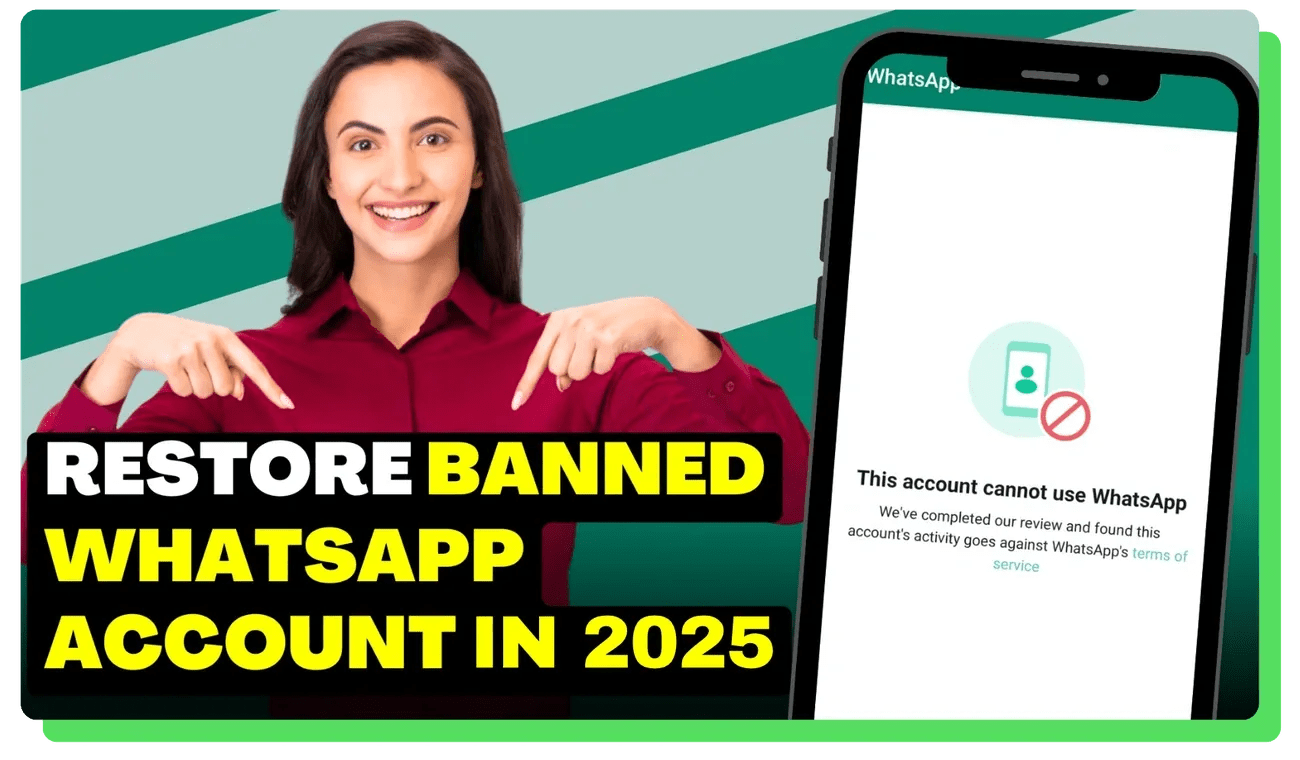 Has your WhatsApp Business account suddenly been banned? You’re not alone. Account suspensions affect thousands of WhatsApp Business users daily, creating communication disruptions that can seriously impact customer relationships and revenue.
Has your WhatsApp Business account suddenly been banned? You’re not alone. Account suspensions affect thousands of WhatsApp Business users daily, creating communication disruptions that can seriously impact customer relationships and revenue.
When WhatsApp bans occur, businesses often panic, unsure how to regain access to their vital communication channels. However, the right approach can significantly increase your chances of recovery. WhatsApp Business accounts typically get suspended for specific reasons, and understanding these triggers is the first step toward both recovery and prevention.
Fortunately, most bans are reversible if you follow the proper procedures. This expert guide will walk you through the entire recovery process—from identifying why your account was banned to submitting an effective appeal. Additionally, we’ll cover essential strategies to prevent future suspensions and explain when upgrading to the WhatsApp Business API might be a better long-term solution for your communication needs.
Let’s dive into the most common reasons WhatsApp Business accounts get banned and how you can successfully navigate the recovery process.
Common Reasons WhatsApp Business Accounts Get Banned
Understanding why WhatsApp Business accounts get banned is essential for prevention and recovery. WhatsApp actively monitors business accounts to maintain a positive user experience, often taking action against accounts that break their rules—sometimes without warning [1].
Sending promotional messages too frequently
WhatsApp’s algorithms are designed to detect spam-like messaging patterns. Sending high volumes of messages within a short timeframe will frequently trigger their system’s automatic flagging mechanisms [1]. This is particularly true when messaging new contacts who haven’t previously interacted with your business.
The platform requires that you only contact users who have explicitly given both their phone number and consent to be messaged [1]. Adding customers to broadcast lists or sending promotional content to people who never opted in directly violates WhatsApp’s Business Messaging Policy.
Using third-party automation tools
WhatsApp strictly prohibits using unauthorized automation tools or bots to send messages in bulk [1]. Similarly, using modified versions of WhatsApp like GB WhatsApp or WhatsApp Plus is explicitly forbidden [1]. These unofficial apps might seem convenient for reaching many users, but WhatsApp can detect their usage and will not hesitate to ban accounts.
Furthermore, businesses using the personal WhatsApp app for commercial purposes are also violating the terms of service [1]. WhatsApp Business was created specifically for commercial communication—using the standard app for business purposes puts your account at risk.
Getting reported by multiple users
One of the most common reasons businesses face bans is receiving excessive reports from users [1]. When customers hit the “Report” or “Block” buttons, WhatsApp receives the last five messages sent to that user [2], along with information about when the message was sent and the message type.
These reports accumulate in WhatsApp’s system. Once they reach a certain threshold, WhatsApp may temporarily or permanently ban your account as a precautionary measure [1]. Even if your messages technically follow content rules, excessive reports can still result in restrictions.
Violating WhatsApp’s terms of service
WhatsApp has strict rules about what businesses can promote or sell on their platform. The Commerce Policy explicitly forbids using WhatsApp to market certain products and services, even to willing customers [1]. Attempting to sell prohibited items will lead to account suspension.
Additionally, engaging in activities that breach WhatsApp’s Terms of Service can result in immediate action. These violations include sharing sensitive information, sending abusive content, or messaging individuals who haven’t opted in [3].
Overusing broadcast lists
While broadcast lists are a valuable feature for businesses, overusing them can put your account at risk. WhatsApp limits the standard Business app to 256 unique users per broadcast list [4]. Exceeding this limit or creating multiple lists to circumvent restrictions can trigger suspensions.
Moreover, WhatsApp requires that recipients of broadcast messages must have saved your number in their contacts [4]. Attempting to broadcast to users who haven’t saved your contact information will likely result in failed message delivery and potential account flags.
Remember that WhatsApp may limit or remove your access to Business Services if you receive significant amounts of negative feedback or cause harm to the platform or its users [5]. Most bans start as temporary restrictions but can become permanent with repeated violations.
How to Appeal a Banned WhatsApp Business Account
Facing a WhatsApp Business ban requires immediate action. Once your account is banned, you’ll see a message stating “Your account can no longer use WhatsApp” or “This account is not allowed to use WhatsApp” [6][7]. Fortunately, WhatsApp provides official channels to appeal such decisions.
Check the type of ban message you received
The first step in recovering your banned account is understanding which type of restriction you’re facing. WhatsApp usually displays a specific message explaining why your account was banned [7]. This message provides crucial context for your appeal.
Notably, there are different severity levels of bans:
-
Temporary restrictions – often lifted automatically after a set period
-
Permanent bans – require formal appeals
-
Policy violations – specific to WhatsApp’s Business Messaging Policy
Examining the exact wording helps determine the appropriate next steps and shapes your appeal strategy.
Use the in-app support or email to contact WhatsApp
WhatsApp offers several official channels for submitting appeals:
-
In-app support: The most straightforward method is tapping the “Request a review” button directly in the app when you see the ban message [6][7]. This option appears automatically when you try to use a banned account.
-
Business Manager appeal: For business accounts linked to Facebook/Meta:
-
Email support: For persistent issues, you can email WhatsApp at smb_web@support.whatsapp.com [3].
The review process typically takes 24-48 hours [8][9], although complex cases may require additional time [10].
Write a clear and polite appeal message
The content of your appeal significantly influences the outcome. According to support documentation, effective appeals should:
-
Maintain a professional, respectful tone
-
Clearly state your belief that the ban was applied in error
-
Explain how you’ve been using WhatsApp for legitimate business purposes
-
Provide context about your messaging patterns
-
Express willingness to comply with all policies moving forward
Consequently, avoid argumentative language or placing blame, as this reduces the likelihood of a successful appeal.
Include your business details and phone number
When submitting your appeal, include essential information about your business [11]:
-
Business name
-
Brief business description
-
Official website URL
-
Detailed explanation of how you use WhatsApp
-
The phone number associated with your banned account
Some appeal processes may require uploading an official photo ID to verify your identity [10]. This helps WhatsApp confirm you’re the legitimate account owner before proceeding with the review.
Follow up regularly if no response
WhatsApp typically notifies users about appeal decisions within 24-48 hours [8][9][11]. You’ll receive this notification directly in the WhatsApp Business app once your review is complete [6][7].
If you don’t receive a response after 48 hours, consider submitting a follow-up request through an alternate channel. For instance, if you initially used the in-app option, try the Business Manager route next.
Remember that contacting WhatsApp outside the official review process or through another user’s account won’t expedite the review or influence the decision [6]. Adhere to the proper channels for the best results.
Following these structured steps gives you the best chance of recovering your banned WhatsApp Business account and resuming normal operations.
What to Do While Waiting for a Response
After submitting your appeal, the waiting game begins. This period of uncertainty can last anywhere from 24-48 hours to several weeks, depending on the severity of the violation and WhatsApp’s current review volume. Instead of passively waiting, take these proactive steps to maintain business continuity during your WhatsApp ban situation.
Avoid creating a new account on the same device
Creating a new WhatsApp Business account on the same device immediately after a ban is risky. WhatsApp can detect this attempt to circumvent their decision, potentially resulting in further restrictions.
Importantly, simply switching devices won’t resolve a banned WhatsApp account because the ban is linked to your account’s violation, not your hardware [12]. WhatsApp tracks violations tied to your identity across devices, making workarounds ineffective.
If you absolutely must create a new account:
-
Use a different phone number that hasn’t been associated with any banned accounts
-
Consider using an entirely different device
-
Understand that previous contacts and chat history won’t transfer
-
Recognize that this approach carries significant risks of additional bans
Prepare alternative communication channels
During this period, establishing temporary communication solutions is crucial, especially if your business relies heavily on WhatsApp for customer interaction [13].
Rather than leaving customers wondering about your sudden absence, immediately set up alternative messaging options. SMS, email, Telegram, Signal, or social media channels can serve as temporary substitutes. Communicate this change to customers through your other established channels such as your website, social media pages, or email newsletters.
Despite this setback, maintain consistent customer service standards across whichever platforms you temporarily adopt. The goal is minimizing disruption while your appeal is processed.
Back up your customer data if possible
Unfortunately, if your account gets permanently banned from WhatsApp, you lose all chat history and backups [14]. This data loss can devastate businesses that haven’t implemented proper backup procedures.
If you had chat backups set up through Google Drive or iCloud before the ban, these remain inaccessible until account reinstatement [12]. Nevertheless, document whatever customer information you can recall manually – contact details, pending queries, and important conversations.
During this period, avoid repeatedly attempting to access or re-register your account, as this can sometimes worsen your situation [15]. Instead, monitor for notifications or updates from WhatsApp regarding your account status. Patience is essential during this process.
Remember that permanent bans mean losing all customer data, chat history, and media files with virtually no possibility of recovery [14]. This harsh reality underscores the importance of maintaining multi-platform customer data backups as a standard business practice.
Tips to Avoid Getting Banned Again
Once your WhatsApp Business account is reinstated, preventing another whatsapp ban should be your top priority. Implementing these proven strategies will help maintain your account’s good standing with WhatsApp’s enforcement systems.
Send messages in small batches
WhatsApp actively monitors messaging patterns for spam-like behavior. To stay safe, avoid sending large volumes of messages simultaneously. Instead, break your outreach into smaller batches throughout the day. WhatsApp recently implemented new limits on how many messages users and businesses can send without receiving responses [16]. Set up a consistent schedule that avoids sudden messaging spikes, as these can trigger automated flagging systems [17].
Avoid sending unsolicited promotions
WhatsApp explicitly requires that you only contact users who have:
-
Given you their mobile phone number directly
-
Provided documented opt-in permission confirming they want to receive messages [5]
Importantly, you must respect all requests to block, discontinue, or opt out of communications. Set up automated systems that immediately remove users when they reply with common opt-out keywords like “STOP” or “UNSUBSCRIBE” [18]. This keeps your list clean and significantly reduces the likelihood of being flagged.
Warm up new accounts gradually
For new WhatsApp Business accounts, a methodical warm-up strategy is essential. During your first week, send only 10-20 texts daily to established contacts [19]. Focus on generating two-way conversations rather than one-way announcements. Subsequently, between days 8-15, gradually increase to 30-50 messages daily while continuously monitoring your quality rating [19]. Never increase daily message volume by more than 20% at once.
Use verified business information
Complete your business profile with accurate information. Businesses with verified information establish greater trust with both users and WhatsApp’s systems. Maintain transparency in all communications and clearly label marketing messages as required by WhatsApp’s policies [5].
Limit group joins and broadcasts
The standard WhatsApp Business app restricts broadcast lists to 256 contacts [20]. Attempting to circumvent these limits through multiple lists can trigger suspicion. Furthermore, broadcast messages only reach recipients who have saved your number in their contacts [17]. Monitor recipient engagement carefully—low interaction rates can harm your sender reputation and potentially lead to restrictions [18].
By implementing these preventive measures, your business can maintain uninterrupted access to this valuable communication channel while avoiding the frustration of another account ban.
When to Consider WhatsApp Business API
For businesses that repeatedly encounter whatsapp ban issues or need more robust messaging capabilities, the WhatsApp Business API provides a comprehensive solution. This enterprise-level tool is designed specifically for medium to large organizations that require more sophisticated features than the standard WhatsApp Business app offers.
Need for large-scale messaging
The WhatsApp Business API enables organizations to handle communications at scale, supporting high-volume messaging that would typically trigger restrictions in the standard app. With over 2 billion users worldwide sending approximately 60 billion messages daily [21], the platform offers unparalleled reach. Indeed, businesses using the API can engage in one-to-many communication efficiently, making it ideal for companies managing thousands of customer interactions.
Desire for automation and team access
Companies seeking to automate customer interactions benefit substantially from the API’s capabilities. The platform supports creating workflows for follow-ups, trigger responses based on customer actions [22], and integration with AI chatbots for round-the-clock support. Meanwhile, team collaboration features allow multiple agents to access the same business profile [23], enabling seamless customer handoffs without communication gaps.
Want to reduce ban risks long-term
Undeniably, one of the primary advantages of the API is improved compliance and reduced ban risk. Business accounts undergo a rigorous verification process that includes verifying phone number ownership and Meta Business Portfolio verification [24]. This verified status builds customer trust and gives your business more credibility on the platform. Additionally, API accounts have clearer guidelines regarding messaging limits, reducing the likelihood of unintentional violations.
Looking for CRM integration options
The API naturally integrates with Customer Relationship Management systems, creating unified customer profiles and interaction histories. This integration allows businesses to track message delivery, read rates, and client engagement [25], helping optimize communication strategies. Overall, 66% of customers prefer messaging a business than reaching out via email or phone calls [23], making WhatsApp an essential component of modern customer relationship management.
Conclusion
Recovering a banned WhatsApp Business account requires patience and following proper procedures. After all, understanding why your account was banned serves as the foundation for both successful recovery and prevention of future issues. WhatsApp bans typically stem from specific violations that businesses can address through official appeal channels.
Undoubtedly, the recovery process works best when you submit a clear, professional appeal that acknowledges any potential policy violations. While waiting for a response, establishing alternative communication channels ensures your business operations continue without significant disruption. Additionally, backing up customer data whenever possible protects your valuable business relationships regardless of the appeal outcome.
Once your account is reinstated, preventing future bans becomes essential. Therefore, adopt responsible messaging practices such as sending communications in small batches, respecting opt-in requirements, and gradually warming up new accounts. These preventative measures significantly reduce your risk of facing another whatsapp ban situation.
For businesses consistently struggling with messaging limitations or ban concerns, the WhatsApp Business API offers a more robust solution. This enterprise-level tool provides verified status, clearer guidelines, and enhanced capabilities that align with larger operational needs. Eventually, choosing the right WhatsApp solution based on your business scale and communication requirements ensures sustainable customer engagement without disruption.
Remember that maintaining compliance with WhatsApp’s policies protects not just your account access but also your business reputation. By implementing these recovery strategies and preventative measures, you can transform a temporary setback into an opportunity to build more effective and compliant communication practices for your business.
References
[1] – https://sendwo.com/blog/understanding-whatsapp-business-policy-violations/
[2] – https://faq.whatsapp.com/1805617343145907
[3] – https://blog.omnichat.ai/whatsapp-business-account-block/
[4] – https://sinch.com/blog/whatsapp-business-account-banned/
[5] – https://business.whatsapp.com/policy
[6] – https://faq.whatsapp.com/465883178708358
[7] – https://faq.whatsapp.com/723378546580115
[8] – https://respond.io/blog/whatsapp-business-banned
[9] – https://www.facebook.com/business/help/692706745267064
[10] – https://www.facebook.com/business/help/1039383743778558
[11] – https://support.wati.io/en/articles/11463216-how-to-appeal-if-your-account-is-banned-due-to-whatsapp-policy-violation
[12] – https://www.thecreditpeople.com/credit/whatsapp-account-closed-what-next
[13] – https://www.mtalkz.com/blog/banned-on-whatsapp-heres-what-you-need-to-know
[14] – https://gallabox.com/blog/whatsapp-business-account-blocked
[15] – https://saasyto.com/how-to-restore-banned-whatsapp-account-in-2024/
[16] – https://techcrunch.com/2025/10/17/whatsapp-will-curb-the-number-of-messages-people-and-businesses-can-send-without-a-response/
[17] – https://www.infobip.com/blog/has-your-whatsapp-business-account-been-blocked
[18] – https://www.interakt.shop/whatsapp-business-api/protect-business-spam-blocks/
[19] – https://www.wuseller.com/blog/warm-up-strategy-for-new-whatsapp-business-platform-accounts-anti-ban-tactics
[20] – https://zixflow.com/blog/send-bulk-messages-on-whatsapp
[21] – https://www.twilio.com/en-us/resource-center/five-reasons-to-use-whatsapp-business-api
[22] – https://www.nocrm.io/blog/whatsapp-business-crm-guide/
[23] – https://nethunt.com/blog/whatsapp-crm/
[24] – https://www.twilio.com/en-us/messaging/channels/whatsapp
[25] – https://www.alibabacloud.com/blog/whatsapp-business-api-deep-dive:empowering-efficient-business-communication-and-marketing_601496
Leave a Reply